In today’s competitive market, service businesses need every tool they can get to attract and retain customers. One such tool is a pricing calculator, which not only helps in setting transparent pricing but also enhances customer trust by providing them with clear, customizable cost estimates. Here’s how to build and effectively use a pricing calculator for your service business.
Understanding the Value of a Pricing Calculator
A pricing calculator is an interactive tool that allows potential customers to input variables and receive instant quotes based on the specific details of their requested service. This transparency can help preempt customer questions and concerns about pricing, streamline the sales process, and improve conversion rates by enabling faster decision-making.
Steps to Build a Pricing Calculator
1. Define Your Pricing Variables
What to Do: Identify all factors that influence the cost of your services. This might include labor hours, materials used, service level, or any add-ons. Each variable should be clearly defined to ensure the calculator is accurate and comprehensive.
Benefits: Tailoring the calculator to include all relevant variables ensures that quotes are as accurate as possible, reducing the risk of pricing disputes later.
2. Choose the Right Software
What to Do: Select a software tool that can integrate seamlessly with your website and CRM system. Tools like Calconic, QuoteForm, or even custom Excel spreadsheets can be tailored to your needs.
Benefits: Integration with your existing systems ensures that data from the calculator can be easily managed and used for follow-up, invoicing, and customer service.
3. Set Up the Calculation Logic
What to Do: Program the calculator with the correct formulas to calculate costs based on the inputs. This step might require some technical knowledge or the help of a developer.
Benefits: Accurate logic ensures that the prices customers see are realistic and align with your internal pricing structure, maintaining profitability.
4. Test the Calculator Thoroughly
What to Do: Before going live, rigorously test the calculator under various scenarios to ensure it works correctly across all possible inputs.
Benefits: Testing helps avoid errors that could lead to incorrect pricing or customer dissatisfaction, safeguarding your business’s reputation.
5. Integrate User-Friendly Design
What to Do: Design the calculator to be intuitive and easy to use. Include helpful tips or information icons that explain what each input means for less tech-savvy users.
Benefits: A user-friendly design enhances the customer experience, increasing the likelihood of customers engaging with the tool and trusting your pricing.
Using Your Pricing Calculator Effectively
1. Market Your Pricing Calculator
What to Do: Promote your pricing calculator as a key tool for potential clients. Highlight it in your marketing campaigns, on your website homepage, and in sales emails.
Benefits: Increased visibility of the pricing calculator can drive more traffic to your site and generate more leads.
2. Collect Data for Business Insights
What to Do: Use the data collected from the calculator for analytics. Analyze common inputs and service choices to adjust your service offerings or focus your marketing efforts.
Benefits: Insights gained from user interactions with your pricing calculator can inform business decisions, making your services more aligned with customer needs and market demands.
3. Provide Options for Immediate Action
What to Do: Include options for users to request a formal quote, schedule a consultation, or even confirm their order based on the calculator’s estimate.
Benefits: Making it easy for users to take the next step can significantly shorten the sales cycle and improve conversion rates.
Conclusion
A well-designed pricing calculator is a powerful tool for any service business. It not only aids in transparency and simplifies the sales process but also provides valuable insights into customer preferences and behaviors. By following these steps to build and use a pricing calculator, your business can enhance customer service, boost efficiency, and drive growth.